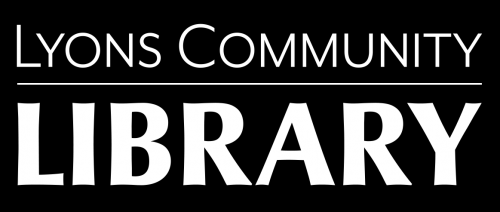EFFIE BANTA MEETING ROOM BOOKING CALENDAR
(Need to book in the Community Room room instead? Click here.)
- Click the starting time in the appropriate date.
- Choose the length of your meeting.
- Complete the form and submit your request.
- Your request will be reviewed and you will receive an email notification when it has been accepted.
- Read the Meeting Room Policy.
***If your meeting/event begins outside of library hours, please pick up a key during our regular hours the day before.***
[cm_event_booking_calendar calendar=”effie-banta” view_duration=”week”]